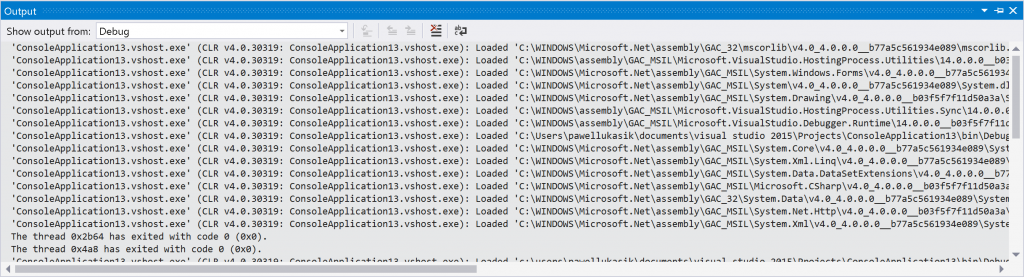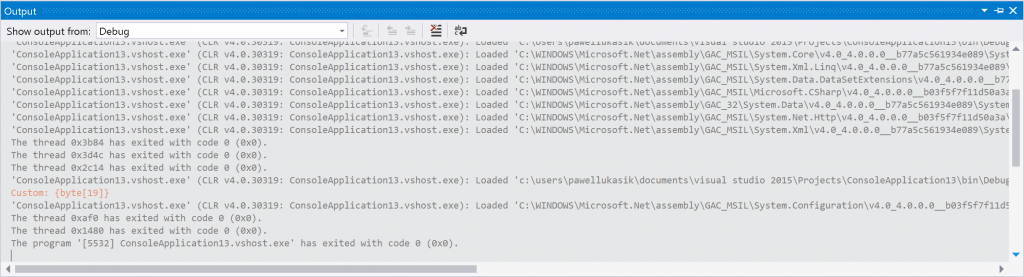Visual Studio is an awesome tool. It has great editor, great debugger and tooling. Almost – a prefect one*.
But it lacks in one aspect. And it lacks greatly. It’s Output window is monochrome. The good thing is that there’s a solution for that.
The Output window provides a lot of useful info. There you can find logs form build, tests results and debug information that are printed from the application. But if it looks like this – it’s hardly readable.
It’s missing colors. Colors are everything. It greatly improves multiple things: television, source code and logs. Color-coded labels are the thing. Even Facebook is adding color now.
Have a look at those two screenshot from IL code coloring from my Sublime Text syntax highlighter.


Even not fully working, I bet if you would have to read it, you would prefer the colored version. The same goes for Output log. With one dark color it looks monotonous.
VSColorOutput FTW!
When you install it, if add very simple yet powerful feature. It colorize VS output – as name implies.
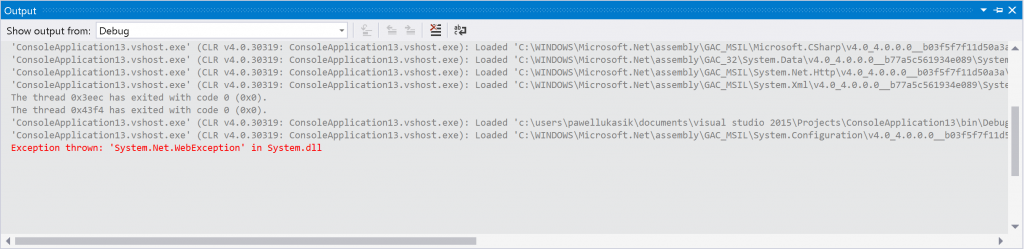
But default it detects a lot of log messages that are produced by VS and colorize it quite nicely.
It is also configurable so, when I use tracepoints in the application, I can configure them to be displayed with the color of my choice.
The extension can be download from Visual Studio gallery. The source code is on GitHub so if one needs it can be extended for additional functionality.
Sometimes I need to process a lot of logs and it is essential to process them quickly. VSColorOutput helps at lot with that.
What do you think? Is it useful for you too? Share you thoughts.
PS. Of course the perfect editor was this one
photo credit: markchadwickart Fluid Detail Into Yellow via photopin (license)
Founder of Octal Solutions a .NET software house.
Passionate dev, blogger, occasionally speaker, one of the leaders of Wroc.NET user group. Microsoft MVP. Podcaster – Ostrapila.pl