Big Visual Studio solutions are a nightmare. The clog up the PC, make it difficult to navigate and are hard to maintain. If you are dealing with big solutions in your daily work you should try Funnel extension. It’s a nice small addon that allows you to load only a subset of your solution’s projects without the need of unloading those that you don’t need manually. After installing this extension whenever you open a sln a popup would appear:
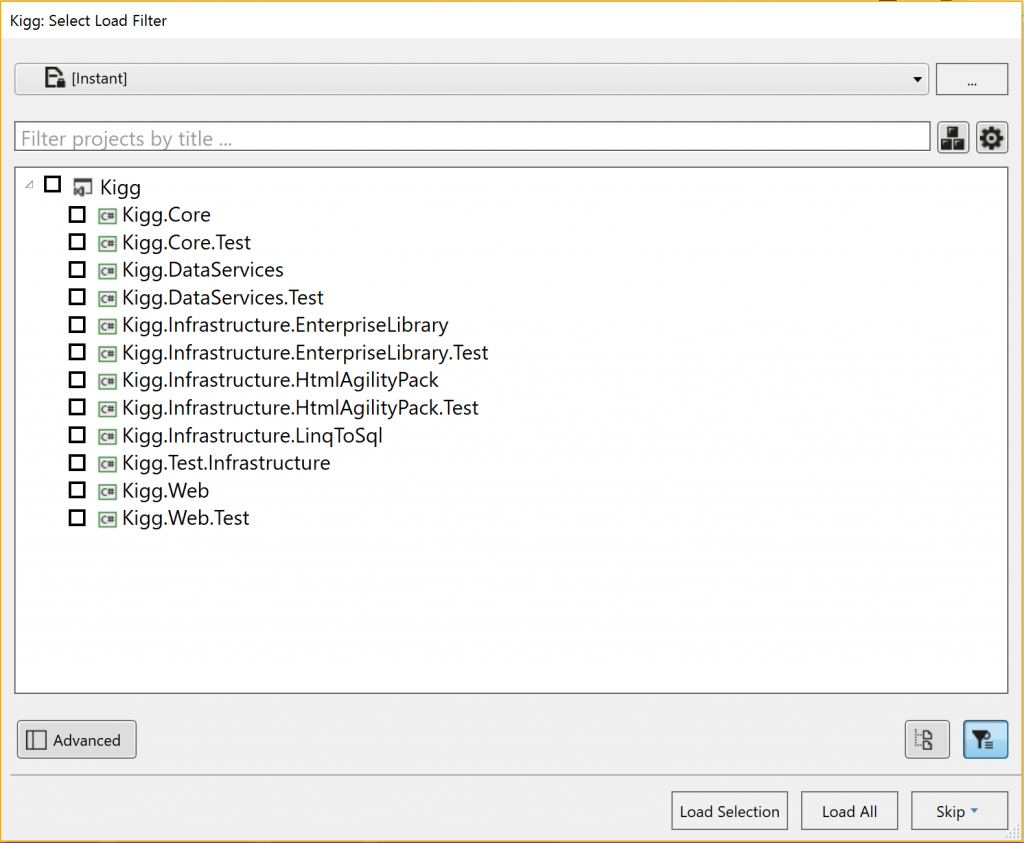 Here you can specify which of the projects you want to load (Load Selection), as well as Load all or create custom configurations to quicker access at a later time. From here you can work as usual but two additional buttons appear on Solution Explorer toolbar as well as an additional Funnel toolbar.
Here you can specify which of the projects you want to load (Load Selection), as well as Load all or create custom configurations to quicker access at a later time. From here you can work as usual but two additional buttons appear on Solution Explorer toolbar as well as an additional Funnel toolbar.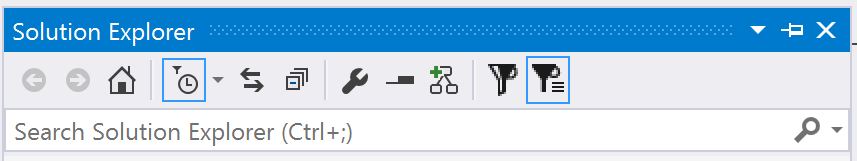
Button on Solution Explorer allows to load all projects and to show/hide unloaded items.
Toolbar on the other hand allows to quickly use one of the saved configurations to load specific projects depending on the needs. All the settings are stored in the registry under the key name: HKEY_CURRENT_USER\SOFTWARE\Microsoft\VisualStudio\<version>\vsFunnel as an xml.
If you have to deal with large solutions – try it out – you won’t be disappointed.
Founder of Octal Solutions a .NET software house.
Passionate dev, blogger, occasionally speaker, one of the leaders of Wroc.NET user group. Microsoft MVP. Podcaster – Ostrapila.pl
