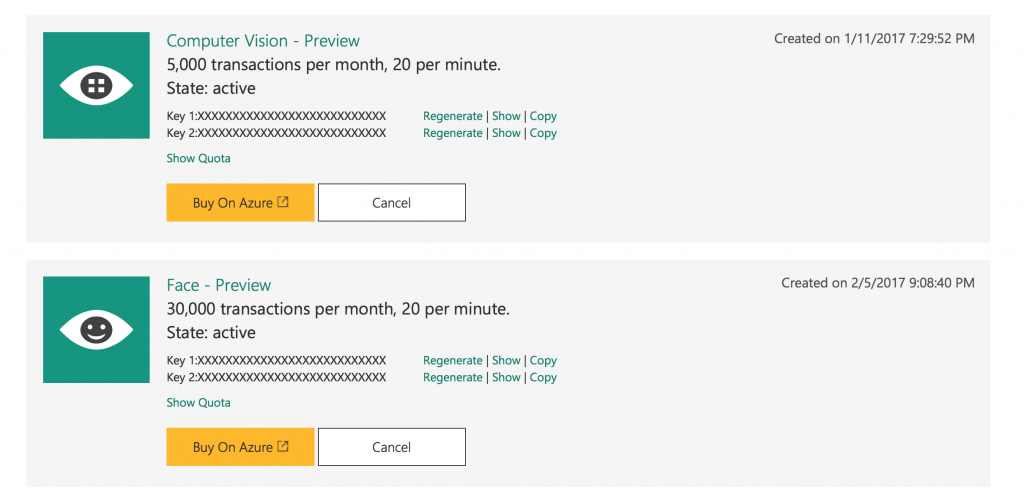To start using Cognitive Services for real what you only need is an account. I write “for real” as if you want to just test what is available you can do it via web page. If you navigate to http://microsoft.com/cognitive-services/en-us/ you will find few examples to can be testes directly from the web site.
After you create your own account, there’s actually not much there to see. The important part is the list of trials that you requested access to and set of keys that can be used to query the API.
There’s a limit for each set of services but for demo purposes or trying out them out they are more than enough. After the key being generated we can start leveraging the computer’s intelligence. You can also check your current quota for each of the service.
REST API
Cognitive Services is a set of REST APIs. In order to access them we do not need any nugget or any sort of package that has to be added. We simply build HttpClient and set up parameters for the request. After that we simply issue one of the HTTP commands and read the results returned to us as json. This approach means that it can be used not only with .NET application.
Nothing fancy here – just simple request the service and expect the results.
Let’s just not focus on the content for now – we will deal with that in some later posts. The result of course has to be analysed by our application. Based on the output we need to do an actions but it’s all that’s needed. We’ve just started using cognitive services. Now it’s only a matter of our imagination to start creating useful, helpful or just bizarre applications that leverage the power of computer intelligence.
Founder of Octal Solutions a .NET software house.
Passionate dev, blogger, occasionally speaker, one of the leaders of Wroc.NET user group. Microsoft MVP. Podcaster – Ostrapila.pl