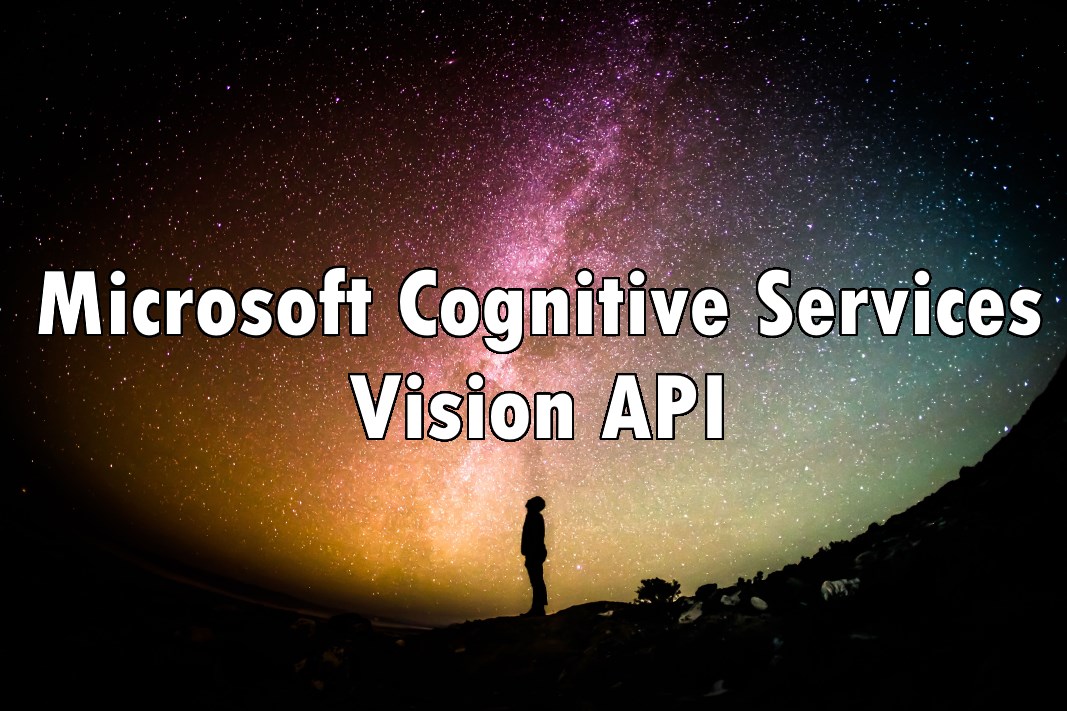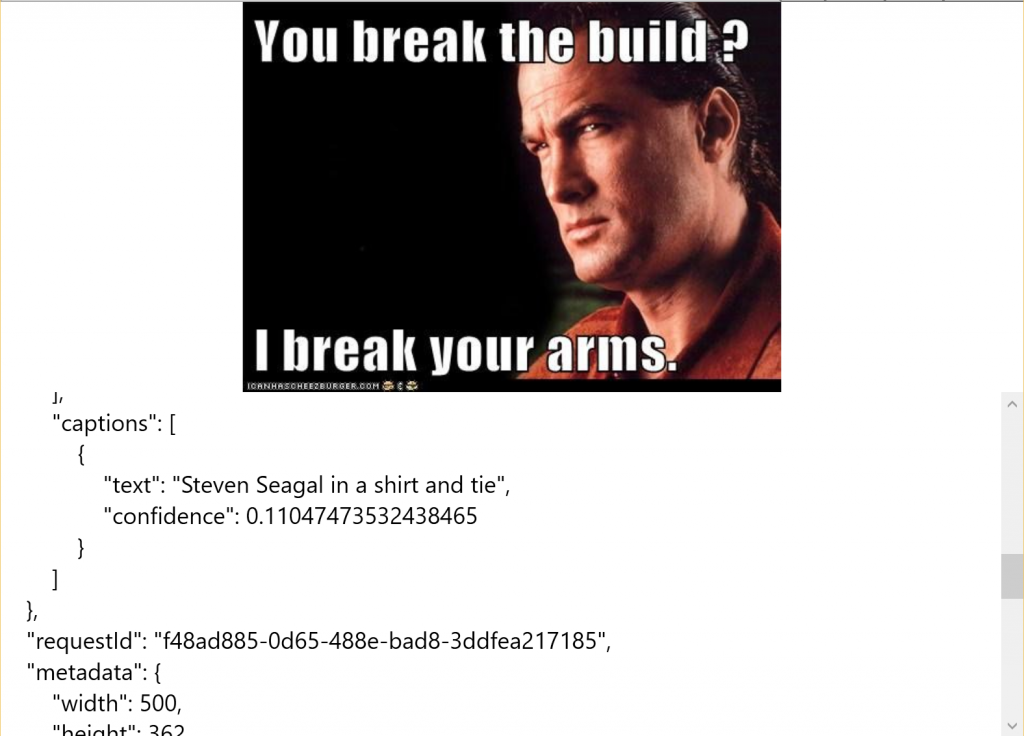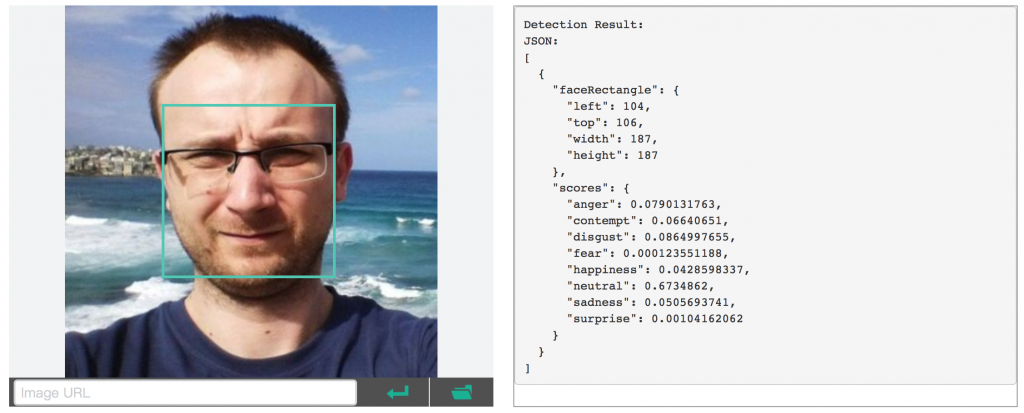Vision API allows us to get insights from images and videos. In this category we have services like: Computer Vision, Content Moderator as well as Emotion, Face and Video API.
Computer Vision
The most broad is Computer Vision. It allows to extract a set of features from images. We can get a general description of the image, tags with the information that image contains, general information about faces present in the image. It can also recognises celebrities. To enable that we need to put that into details parameter.
To control what API returns, we can use VisualFeatures query string parameter.
Interesting values is Adult, which analyses and image whether it might be NSFW. If you get a lot of links of images which you don’t know whether should be displayed on work computer you might want to run it by Vision API and check adult section
There are parameters that values close to 1 might indicated that the content might not be suited for work. Quite a nice feature of Microsoft Vision API.
Faces
Faces API focus only on one element of the images – mainly recognising people’s faces that are present on images. If you remember a Nikon advertisements that presents it’s new Face priority focus – this is what you get from this feature.
But that’s not all. We get additional information about ears, nose, eyebrows are mouth.
Emotions
That’s one is simple – we get the person’s emotions on that picture. Pretty awesome.
Video
This one allows us to get insights into the video providing features like face or motion detection, image stabilisation. It is also possible to use before mentioned features on the provided video. Navigate to https://www.microsoft.com/cognitive-services/en-us/video-api and check the example located in the “Analyze in Near Real-Time” section. It. Is. Amazing.
Founder of Octal Solutions a .NET software house.
Passionate dev, blogger, occasionally speaker, one of the leaders of Wroc.NET user group. Microsoft MVP. Podcaster – Ostrapila.pl