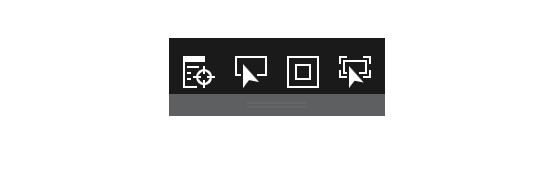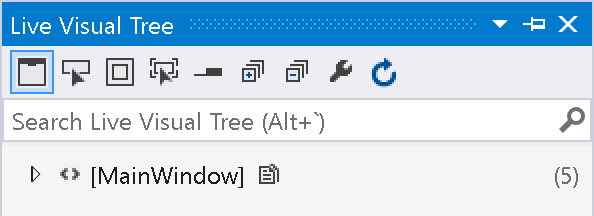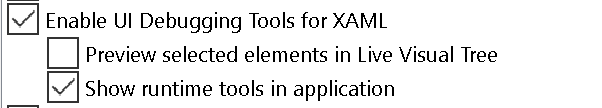If you happen to do some WPF development you could have noticed that quite recently (I believe it was w/ Update 3) Visual Studio has added a small box at the top of your app to should you the available options for visual tree selection and manipulation.
It looks like this:
It gets trickier when you already use some other tool. I was using XamlSpy for a long time before this new feature was introduced and both tools occupy the same place on the window so was I see both tools overlay each other.
Fortunately there is a way to turn this damn helper off. Just use Live Visual Tree and uncheck the first icon. Even better you can turn it on/off during runtime. So you can decide whether you want this tool or not w/o the need of restarting your app.
The same can be achieved by unchecking the ‘Show runtime tool in application’ in the Debugging options as shown on the last screenshot.
Happy WPFing.
Founder of Octal Solutions a .NET software house.
Passionate dev, blogger, occasionally speaker, one of the leaders of Wroc.NET user group. Microsoft MVP. Podcaster – Ostrapila.pl